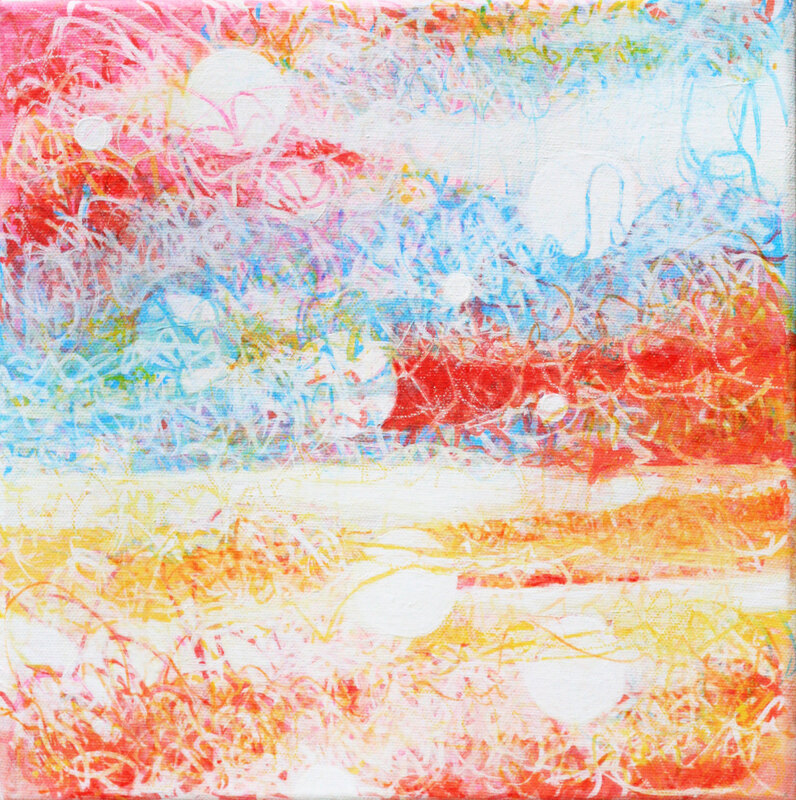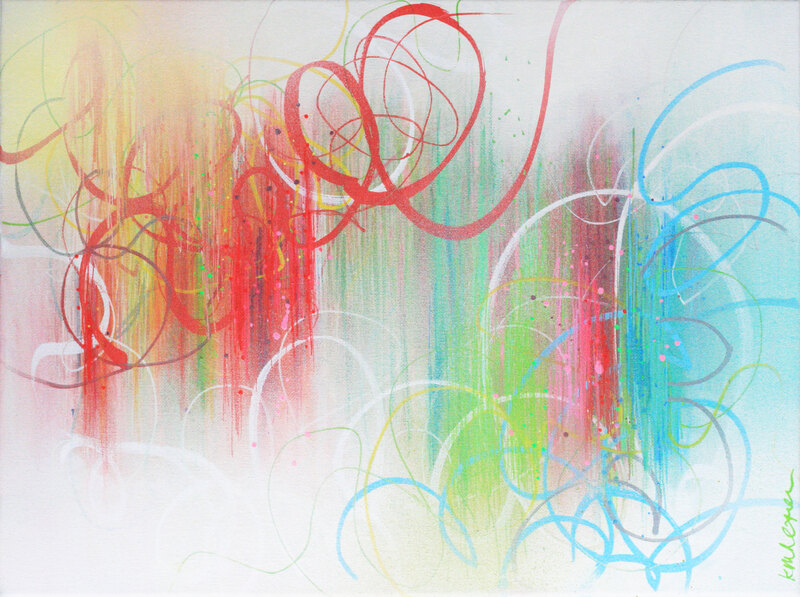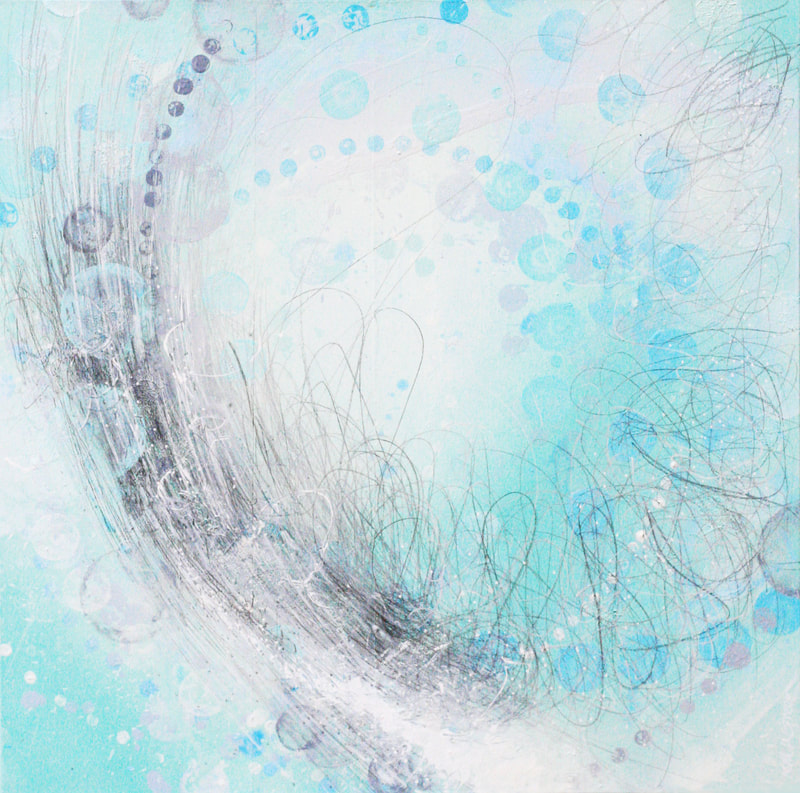|
Continuing the ongoing assignment from my painting coach - daily doodling (see part one, two & three). The next chapter has plunged me into the world of PIXELS. More through necessity than intention this started over the Christmas holidays. With a head full of presents, food and decorations when I wanted my heart to be full of praise and celebration of the real stuff of Christmas, I needed something to focus me, even just for 10 minutes a day, in the midst of the busyness of family life. I set myself the challenge of seeking to engage with God in some type of creative way each day during the break – I decided to set up a Facebook group (Drawing Closer to God) inviting people to join me & keep me going. I tried to mix things up as much as possible - felt pen sketches, poetry, photographs, I even sketched in the sand one day on the beach, and I also thought I'd try digital art on the scribble bit in 'Notes' on my iphone. My first attempts were very basic but there were things about this media that immediately appealed. I loved the luminosity of the colours when backlit, the immediacy, the simplicity, and of course the 'undo' button! So once Christmas was over and I had a bit more space, I researched how I might use this tool in my art. Questions
Answers I googled 'best sketching apps' (or something like that) and found out what the best ones offered. I downloaded a few free ones and played with them. Obviously it's partly a subjective thing, it depends what you're after and what you want to use it for, but for my needs I finally opted for Autodesk Sketchbook and decided to purchase the Pro Tools for £4.99. Autodesk Sketchbook – why I like it
Things I've learned
Working digitally has helped me in a number of ways. It's so easy, it's immediate, there's no cost of materials, there's an 'undo' button. I find it really freeing and fun. It's helping my style develop and it's something I can do anywhere. In fact my digital sketchbook has currently almost replaced my physical sketchbook. I've used it to import an image of an unfinished paintings so that I can try some ideas digitally before I do it for real. I've also used it for playing around with preparatory ideas for paintings. Here are a couple of preparatory digital sketches next to the finished pieces. What started as playful digital doodles I am now using as ideas for my paintings on canvas. For this first one below my painting coach challenged me to try a direct copy from pixel to paint. Since then I have looked to copy the essence of a few more. I know that there is a whole wealth of tools and techniques that I've not tried yet, and I've only been doing this since Christmas but I'm so glad I came across this new way of creating art and I thought you guys would be interested to hear about it. If you haven't tried it yet – why not give it a go?
2 Comments
Angela Vincent
30/3/2017 02:30:11 pm
Love that you're sharing this, Kate - and I'm thinking that using the digital work to aid your canvas work is one I could borrow :-)
Reply
Thanks Angela! Yes, it's the Pro tools that made it for me - this added the option to choose paper size, to have fancy things like guides and timelapse, to have lovely splats and I think it enhanced the colour options as well.
Reply
Leave a Reply. |
sign up for blog & newsletter updates
follow me on instagramCategories
All
|